Edit podcast audio and video online with AI tools that make your content sound studio-polished in minutes. No experience needed.





























Invite up to 10 guests and record in up to 4K, with separate audio and video tracks for each participant. Already have a recording? Upload it directly into the podcast editor.
Trim your podcast using the intuitive timeline or edit by simply deleting text in the transcript. Use the AI podcast editing software to generate an full episode or clips.
Choose a layout, and set up your scenes. Add a background, logo or image, text, and video overlays. Choose an intro and outro and add captions for higher engagement.
Export your episode and share it instantly with our Spotify integration. Improve discoverablity with AI transcripts, show notes, and suggested titles.


Your transcript is in sync with your recording. Search for a word in the AI transcript or delete text to cut the matching video and audio. You can even turn text to voice to fix mistakes, without re-recording anything.

Color-coded speaker tracks and automatic chapters to keep your podcast editing organized. Split, splice, or merge clips easily. With multitrack editing, fix crosstalk without messing other tracks.

Pair your studio-quality recordings with automatic audio enhancement for a polished, pro-level finish. Cut the “uhms” and “ahs,” clean up background noise, balance audio levels, and set the pace, all with one-click AI editing tools.
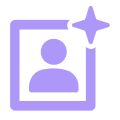
Choose your layout, style, and pace, then let AI handle the rest of your podcast editing. Get a fully edited episode with captions, seamless cuts, branding, and enhanced audio. Tweak if needed, and you’re done.

Showcase your brand with custom backgrounds, logos, and overlays—whether it’s text, images, or video. Add animated captions and style them your way. Save presets to keep your podcast editing consistent.

Add background music or an intro and outro, and smooth out everything with fade effects and volume control. Choose from thousands of podcast music tracks, or upload your own to the timeline.

Our podcast clip editor uses AI to find key moments in your recordings and turn them into short, social media-ready videos. Perfect for promoting your podcast across social media and reaching new listeners. No extra effort.

Host your podcast live, or record in 4K video and 48kHz audio with local recording that keep quality intact, even on bad Wi-Fi. Edit in minutes with our AI podcast editor, then publish to Spotify without ever leaving the platform.

Automatically generate search-friendly episode titles, summaries, and chapters to make your show more discoverable. Get full transcriptions for every episode and download them in text or subtitle format for easy repurposing.
Look for intuitive tools like text-based editing, drag-and-drop timelines, and AI-powered automation to save time.
Choose a platform that supports 4K video recording, multitrack audio editing, and AI noise removal for studio-level sound.
Save hours with AI-powered tools like automatic silence removal, clip creation for short-form content, and transcriptions or summaries.
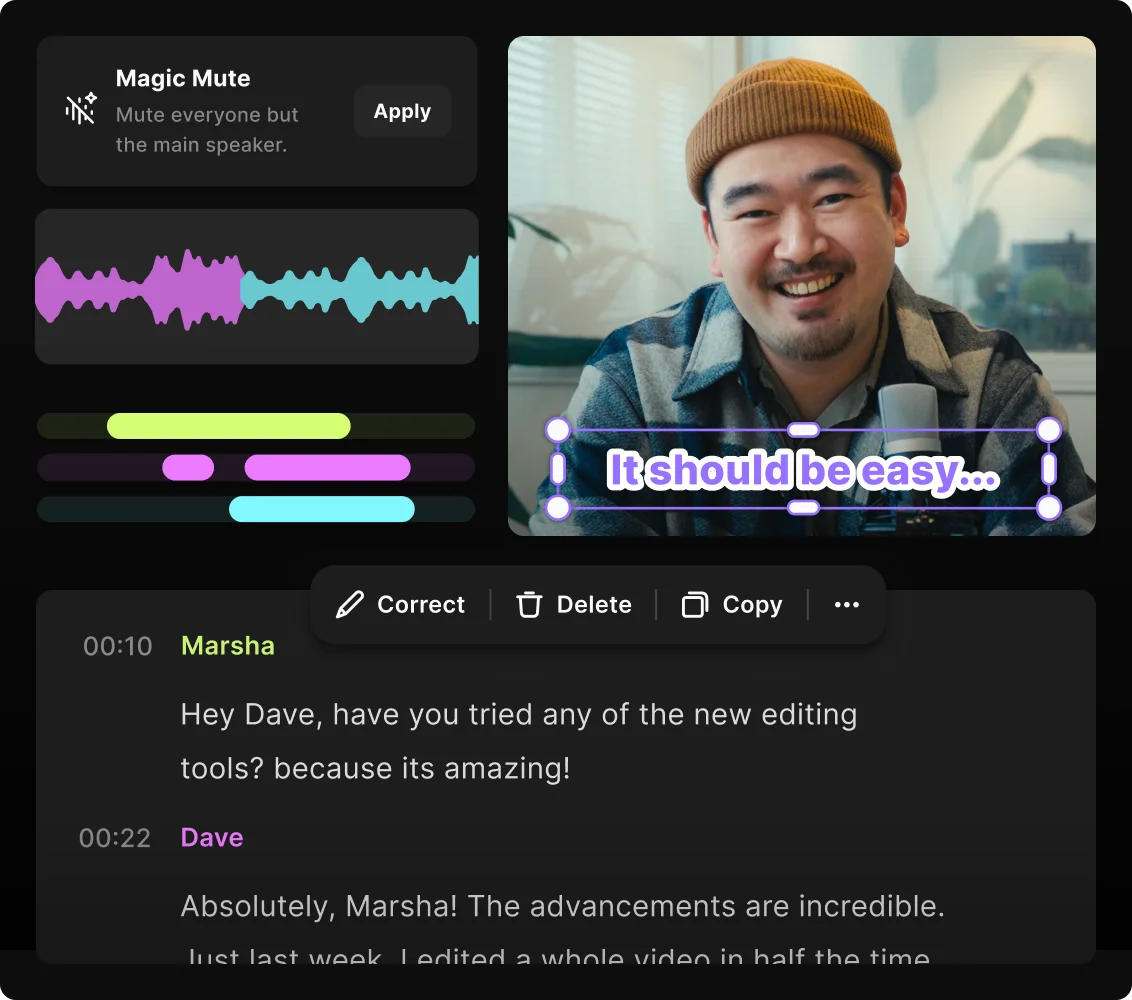

Boost SEO and accessibility with auto-generated captions and search-friendly transcripts that help more listeners find your podcast.
Why juggle multiple tools? A complete podcasting platform should let you record, edit, and publish in one place.
If you host guests, look for remote recording with separate tracks, cloud storage, and easy team collaboration to streamline your workflow.
Skip the learning curve. Edit like a pro with AI-powered tools, text-based editing, and an intuitive timeline that makes podcasting effortless even for beginners.

Let podcast editing AI tools handle the busywork so you can focus on creating. Remove silences, balance audio, generate show notes, and create clips in seconds.

Video is the way to go if you’re podcasting right now. Record in 4K, then edit your video podcast with text-based editing and customize in seconds with overlays, captions, lower thirds, backgrounds and your logo.

Improve your show's discoverability without the extra effort. Let AI-generate captions, transcriptions, and show notes in a flash. Or create promotional trailers and let AI turn key moments into shareable clips in one click.

We’ve got a full guide on how to edit a podcast. But, editing a podcast with Riverside is designed to be ridiculously easy. Here’s how it works:
Editing time depends on the complexity of your episode. It can take anything from 30 minutes to a few hours.
But here’s how Riverside dramatically speeds up the process:
With our video editor, you can cut your editing time in half.
You can check our full guide on creating a podcast. But with Riverside recording and editing a podcast with Riverside is a streamlined process:
Podcast editng software takes raw recordings and transforms them into a polished episode. This includes cutting out unnecessary parts, enhancing audio, and adding elements like music, transitions, and b-roll. They ensure seamless flow, professional sound quality, and an engaging listening experience.
For example, with Riverside’s tools, you can:
Audio editing can be one of the most tedious parts of podcasting, but not with Riverside. Here’s how it simplifies the process:
Less time editing means more time creating! Choose a podcast editor that speeds up post-production and cuts your editing time. Start with a text-based editor to trim recordings by simply deleting text.
Key features to look for:
You’ll find all the above and more in Riverside’s online podcast editor. Whether you're a beginner or a pro, you can turn your recording into a finished podcast episode in just a few clicks. Plus, our color-coded editing timeline, text-based editing, and automatic enhancements make the process smooth and simple.