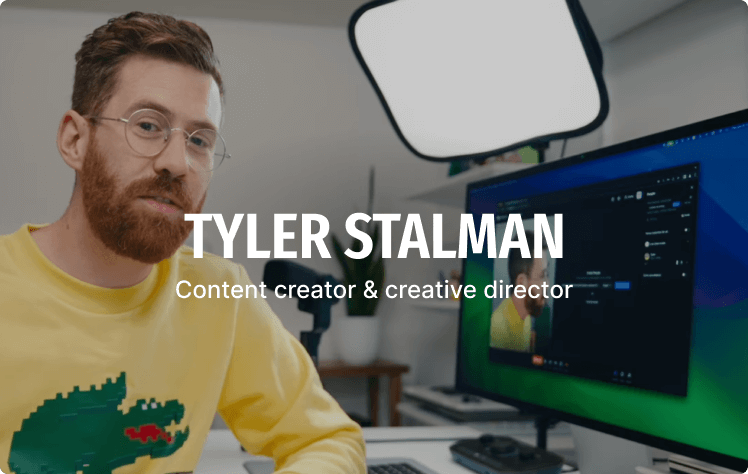Table of contents:

The issue with traditional editing
The content creation process is often bogged down by tedious workflows. Recording, editing, and fine-tuning high-quality content can take hours – if not days – of effort, particularly when using multiple tools. Additionally, achieving polished results typically requires advanced skills, powerful hardware, or outsourcing to expensive editors.
Tyler Stalman, a professional fashion and lifestyle photographer, cinematographer, and podcast host, knows this struggle firsthand. With nearly 500k subscribers on YouTube, he’s no stranger to creating exceptional content. But even for him, refining audio, cutting video, and ensuring professional quality meant countless hours of work.
Tyler needed a solution to streamline his process without compromising quality. That’s where Riverside came in.
The solution Riverside offered
By bringing together remote, high-quality recording with cutting-edge AI tools, Riverside allows creators to record, edit, and publish content in significantly less time.
Tyler leverages Riverside to host and record his podcasts, as well as create his video tutorials. Its remote recording feature ensures crystal-clear audio and video by capturing each participant locally and uploading full-quality files directly to the cloud – removing the need for bulky file transfers.
But Riverside’s AI editing tools are what proved to be a game changer for Tyler. Specifically:
- Text-Based Editing: Riverside transcribes recordings in real-time, allowing users to edit video and audio by simply editing text. This eliminates the need to comb through timelines manually.
- AI Producer: Automates key editing tasks, including removing silences, filler words, and background noise, while enhancing audio quality for a professional finish.
- Dynamic Speaker Layouts: The Smart Scenes feature uses AI to seamlessly switch between speakers or show all participants based on context, creating an engaging and polished final product.
- Auto-Clipping: AI detects the most engaging moments of a recording and generates shareable clips for social media, reducing the effort required to create promotional content.
- AI Captions: Automatically generates captions from your transcript, complete with customizable fonts, colors, and styles. Perfect for creating accessible, eye-catching content for social media or training materials.
- Customizable Video Formats: Switch between formats like 16:9, 9:16, or 1:1 effortlessly to tailor your content for different platforms. Rearrange tracks and elements as needed, ensuring your content looks great no matter where it’s shared.

The transformation for Tyler
With Riverside, creators like Tyler no longer have to choose between speed and quality. By automating the heavy lifting, Riverside empowers content creators to focus on what really matters: delivering impactful, engaging content that resonates with their audience.
Using Riverside, Tyler has completely transformed his workflow. Tasks that once took hours are now completed in a fraction of the time. This has allowed him to focus on creating more engaging, high-value content, as well as produce more content, more frequently.
Furthermore, with features like Smart Scenes and Magic Audio, Tyler can achieve polished, professional results without advanced technical skills or powerful hardware. It also means is that he’s using one platform instead of multiple tools, thus eliminating the need for external editors, and significantly reducing production costs.